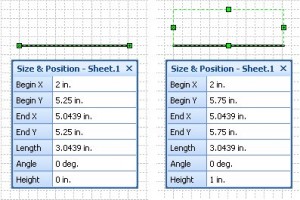![]()
 The best way to extend the value of any asset is to use it and re-use if for multiple purposes. This goes for Visio shapes just as well as any other type of content such as images, text articles, etc.
The best way to extend the value of any asset is to use it and re-use if for multiple purposes. This goes for Visio shapes just as well as any other type of content such as images, text articles, etc.
We produce Visio shapes for Tripp-Lite, a leading manufacturer of products that power, connect and protect computers and other electronics. While Visio is a 2-dimensional drawing program, it is …Continue reading
 In our previous post we discussed how to embellish your Visio drawings with clipart… you’re not restricted to the stencils that Visio provides. We’ve created a FREE Visio People stencil that you can download from www.shapesource.com by clicking on the image below. You’ll be asked to open an account so that we can manage your download but don’t worry… we won’t share your information with any other parties.
In our previous post we discussed how to embellish your Visio drawings with clipart… you’re not restricted to the stencils that Visio provides. We’ve created a FREE Visio People stencil that you can download from www.shapesource.com by clicking on the image below. You’ll be asked to open an account so that we can manage your download but don’t worry… we won’t share your information with any other parties. We’ve created a Microsoft Xbox 360 shape that you can download free from ShapeSource.com. It’s a useful demonstration of the quality and features of Visio network equipment shapes produced by Visimation. There are 4 master shapes on the stencil: Front, Rear, Perspective, and All. The All shape provides a right click menu for toggling between the 3 views. We did this to show a couple of options… separate master shapes for each view or one master containing all views.
We’ve created a Microsoft Xbox 360 shape that you can download free from ShapeSource.com. It’s a useful demonstration of the quality and features of Visio network equipment shapes produced by Visimation. There are 4 master shapes on the stencil: Front, Rear, Perspective, and All. The All shape provides a right click menu for toggling between the 3 views. We did this to show a couple of options… separate master shapes for each view or one master containing all views. We currently offer
We currently offer 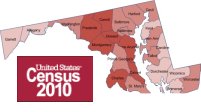 While it’s useful just to view geographic maps in Visio, the information becomes even more valuable when linked to data in Visio 2007. We’ll show you how to do this using Visimation MapShapes and you can use similar techniques to link data with any Visio 2007 diagram.
While it’s useful just to view geographic maps in Visio, the information becomes even more valuable when linked to data in Visio 2007. We’ll show you how to do this using Visimation MapShapes and you can use similar techniques to link data with any Visio 2007 diagram. Map of United States grouped by US Census Region
Map of United States grouped by US Census Region