
 The best way to extend the value of any asset is to use it and re-use if for multiple purposes. This goes for Visio shapes just as well as any other type of content such as images, text articles, etc. The best way to extend the value of any asset is to use it and re-use if for multiple purposes. This goes for Visio shapes just as well as any other type of content such as images, text articles, etc.
We produce Visio shapes for Tripp-Lite, a leading manufacturer of products that power, connect and protect computers and other electronics. While Visio is a 2-dimensional drawing program, it is …Continue reading

 In our previous post we discussed how to embellish your Visio drawings with clipart… you’re not restricted to the stencils that Visio provides. We’ve created a FREE Visio People stencil that you can download from www.shapesource.com by clicking on the image below. You’ll be asked to open an account so that we can manage your download but don’t worry… we won’t share your information with any other parties. In our previous post we discussed how to embellish your Visio drawings with clipart… you’re not restricted to the stencils that Visio provides. We’ve created a FREE Visio People stencil that you can download from www.shapesource.com by clicking on the image below. You’ll be asked to open an account so that we can manage your download but don’t worry… we won’t share your information with any other parties.
As explained in our previous article, you can access …Continue reading

 One of Visio’s most helpful features is the ability to snap and glue objects together with Connection Points. These are the little blue “x” symbols that you can see on many pre-made Visio shapes that come with the product or from other sources such as www.ShapeSource.com. Here we’ll discuss how to insert additional connection points in Visio shapes that you have downloaded or created yourself. While the basic operation is quite simple, we’ll explain what to watch out for so …Continue reading One of Visio’s most helpful features is the ability to snap and glue objects together with Connection Points. These are the little blue “x” symbols that you can see on many pre-made Visio shapes that come with the product or from other sources such as www.ShapeSource.com. Here we’ll discuss how to insert additional connection points in Visio shapes that you have downloaded or created yourself. While the basic operation is quite simple, we’ll explain what to watch out for so …Continue reading


QuotePix report in Excel
Many technical drawings require a title block. There are various ways to construct a title block and to automate its contents. We’ll discuss some useful methods in the context of one of our Visio add-ons.
Visimation’s QuotePix Visio add-on generates bill of materials (BOM) reports from your Visio drawings such as the adjacent sample. It has many task-easing features such as a BOM window that dynamically shows quantities …Continue reading


Vector .emf images in PowerPoint
We are often asked how to use the rich Visio shapes produced at Visimation in other applications such as Microsoft PowerPoint, Word, Adobe Illustrator, CorelDraw, etc. There are several ways to do this. First, we’ll discuss how Visimation has made it very easy. Then, we’ll explain what to expect when you copy and paste manually from Visio into other programs.
…Continue reading

 We’ve created a Microsoft Xbox 360 shape that you can download free from ShapeSource.com. It’s a useful demonstration of the quality and features of Visio network equipment shapes produced by Visimation. There are 4 master shapes on the stencil: Front, Rear, Perspective, and All. The All shape provides a right click menu for toggling between the 3 views. We did this to show a couple of options… separate master shapes for each view or one master containing all views. We’ve created a Microsoft Xbox 360 shape that you can download free from ShapeSource.com. It’s a useful demonstration of the quality and features of Visio network equipment shapes produced by Visimation. There are 4 master shapes on the stencil: Front, Rear, Perspective, and All. The All shape provides a right click menu for toggling between the 3 views. We did this to show a couple of options… separate master shapes for each view or one master containing all views.
The …Continue reading

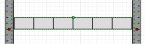 In a recent post we discussed some of the techniques for using 1D shapes. We received an excellent question from a visitor who asked: In a recent post we discussed some of the techniques for using 1D shapes. We received an excellent question from a visitor who asked:
“I’ve played with the techniques mentioned. However, I can’t seem to find the way to insert an image onto the line as suggested in the article. Can you please elaborate?”
Sure. To illustrate the point, I’m going to describe a simple manual method for inserting an image into a 1D shape to insert into …Continue reading

 To get the most value from Visio it’s important to understand how Visio shapes can be much more than clipart when properly designed. The shapes can be programmed through their ShapeSheets to behave in ways that will automate and facilitate the drawing process. One of the most powerful behaviors is the ability to link to external information via the Web through specially designed Hyperlinks. In other words, we can give you the ability to simply click on the shape and gain …Continue reading To get the most value from Visio it’s important to understand how Visio shapes can be much more than clipart when properly designed. The shapes can be programmed through their ShapeSheets to behave in ways that will automate and facilitate the drawing process. One of the most powerful behaviors is the ability to link to external information via the Web through specially designed Hyperlinks. In other words, we can give you the ability to simply click on the shape and gain …Continue reading

Our MapShapes have been very popular since we introduced them in 2008. Now that we’ve posted two articles on how to use Visimation MapShapes to create maps and visualize data, I just want to summarize by responding to 5 most frequently asked questions we’ve received about MapShapes. I hope this information helps you to determine if MapShapes will be valuable to you in your work:
What versions of MapShapes are available and what versions of Visio are supported?
 We currently offer …Continue reading We currently offer …Continue reading

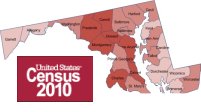 While it’s useful just to view geographic maps in Visio, the information becomes even more valuable when linked to data in Visio 2007. We’ll show you how to do this using Visimation MapShapes and you can use similar techniques to link data with any Visio 2007 diagram. While it’s useful just to view geographic maps in Visio, the information becomes even more valuable when linked to data in Visio 2007. We’ll show you how to do this using Visimation MapShapes and you can use similar techniques to link data with any Visio 2007 diagram.
First, where do you find good data? Businesses that collect data about their operations or customers can link those data to Visio if they are stored in a structured data file like Excel, Access, SQL Server, …Continue reading
|
|
![]()
 The best way to extend the value of any asset is to use it and re-use if for multiple purposes. This goes for Visio shapes just as well as any other type of content such as images, text articles, etc.
The best way to extend the value of any asset is to use it and re-use if for multiple purposes. This goes for Visio shapes just as well as any other type of content such as images, text articles, etc. In our previous post we discussed how to embellish your Visio drawings with clipart… you’re not restricted to the stencils that Visio provides. We’ve created a FREE Visio People stencil that you can download from www.shapesource.com by clicking on the image below. You’ll be asked to open an account so that we can manage your download but don’t worry… we won’t share your information with any other parties.
In our previous post we discussed how to embellish your Visio drawings with clipart… you’re not restricted to the stencils that Visio provides. We’ve created a FREE Visio People stencil that you can download from www.shapesource.com by clicking on the image below. You’ll be asked to open an account so that we can manage your download but don’t worry… we won’t share your information with any other parties. One of Visio’s most helpful features is the ability to snap and glue objects together with Connection Points. These are the little blue “x” symbols that you can see on many pre-made Visio shapes that come with the product or from other sources such as www.ShapeSource.com. Here we’ll discuss how to insert additional connection points in Visio shapes that you have downloaded or created yourself. While the basic operation is quite simple, we’ll explain what to watch out for so
One of Visio’s most helpful features is the ability to snap and glue objects together with Connection Points. These are the little blue “x” symbols that you can see on many pre-made Visio shapes that come with the product or from other sources such as www.ShapeSource.com. Here we’ll discuss how to insert additional connection points in Visio shapes that you have downloaded or created yourself. While the basic operation is quite simple, we’ll explain what to watch out for so 

 We’ve created a Microsoft Xbox 360 shape that you can download free from ShapeSource.com. It’s a useful demonstration of the quality and features of Visio network equipment shapes produced by Visimation. There are 4 master shapes on the stencil: Front, Rear, Perspective, and All. The All shape provides a right click menu for toggling between the 3 views. We did this to show a couple of options… separate master shapes for each view or one master containing all views.
We’ve created a Microsoft Xbox 360 shape that you can download free from ShapeSource.com. It’s a useful demonstration of the quality and features of Visio network equipment shapes produced by Visimation. There are 4 master shapes on the stencil: Front, Rear, Perspective, and All. The All shape provides a right click menu for toggling between the 3 views. We did this to show a couple of options… separate master shapes for each view or one master containing all views. To get the most value from Visio it’s important to understand how Visio shapes can be much more than clipart when properly designed. The shapes can be programmed through their ShapeSheets to behave in ways that will automate and facilitate the drawing process. One of the most powerful behaviors is the ability to link to external information via the Web through specially designed Hyperlinks. In other words, we can give you the ability to simply click on the shape and gain
To get the most value from Visio it’s important to understand how Visio shapes can be much more than clipart when properly designed. The shapes can be programmed through their ShapeSheets to behave in ways that will automate and facilitate the drawing process. One of the most powerful behaviors is the ability to link to external information via the Web through specially designed Hyperlinks. In other words, we can give you the ability to simply click on the shape and gain  We currently offer
We currently offer 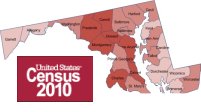 While it’s useful just to view geographic maps in Visio, the information becomes even more valuable when linked to data in Visio 2007. We’ll show you how to do this using Visimation MapShapes and you can use similar techniques to link data with any Visio 2007 diagram.
While it’s useful just to view geographic maps in Visio, the information becomes even more valuable when linked to data in Visio 2007. We’ll show you how to do this using Visimation MapShapes and you can use similar techniques to link data with any Visio 2007 diagram.